Microsoft Word
- Microsoft Word is a word processing application that allows you to create a variety of documents, including letters, resumes, and more.
- Microsoft word is an application software developed by Microsoft Inc. Microsoft is an American multinational technology company.
- It is word processing software.
- Microsoft Word is used to create, edit, print, and share professional-looking documents such as applications, forms, templates, business cards, letters, paper, reports, and booklets by using Microsoft Word
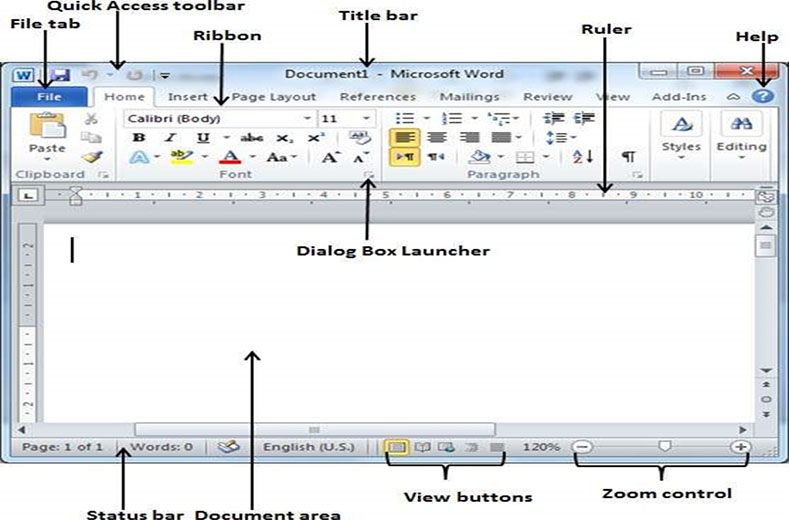
- Title Bar: – The title bar is on the top of the window when you open a Microsoft Word application.
- Menu Bar: – Menu bar contains all the menus such as File, Home, and Insert, Page Layout, etc.
- Standard Formatting Bar (Sub Menu): – These are the category of functions and features dived under Menus according to their use. Such as under Home Menu, you can find Clip Board, Font, Paragraph, etc. these are subcategories of Main Menu Bar.
- Ruler Bar: – Ruler bar is most important to understand. A rule bar is used to align the document. You can set margin and paragraph spaces by using it.
- Scrolling Bar: – Scrollbar is used to scroll the page up/down and right/left when page zoom is high or low. There are two scrolling bars. One is the horizontal bar and the second one is the vertical scrolling bar.
- Status Bar: – The Status bar showcase page number, total words, selected words, etc. Its main work is the display the status of the page. You can find spelling and grammatical proofreading option in the right after page number and words. And on the right side of the status bar, there are page views, zooming options.
File Menu
- New: Ctrl+N To create a new file.
- Open: Ctrl+O To open an existing file on the computer.
- Save: Ctrl+S To save changes made in the open file.
- Save As: To save the file with specific name to a preferred location in the hard drive of the computer.
- Share : Share file like email, other people, blogs
- Export : Export file in different format like xps, pdf etc
- Print: To print the hard copy of the open document.
- Close: Ctrl+W To close the open document.
Question
Question 1 : The ability to combine name and addresses with a standard document is called _________
1. document formatting
2. database management
3. mail merge
4. form letters
Answer
Correct Anaswer : 3
Explanation:
The automatic addition of names and addresses from a database to letters and envelopes in order to facilitate sending mail, especially advertising, to many addresses.
73
Question 2 : What is gutter margin?
1. Margin that is added to the left margin when printing
2. Margin that is added to right margin when printing
3. Margin that is added to the binding side of page when printing
4. Margin that is added to the outside of the page when printing
Answer
Correct Anaswer : 3
Explanation:
The gutter margin is a typographical term used to designate an additional margin added to a page layout to compensate for the part of the paper made unusable by the binding process. In a facing pages layout (Word refers to this type of layout as "mirror margins"), the gutter margin is on the very inside of both pages.
76
Question 3 : Home Key uses for
1. Moves the cursor beginning of the document
2. Moves the cursor beginning of the paragraph
3. Moves the cursor beginning of the screen
4. Moves the cursor beginning of the line
Answer
Correct Anaswer : 4
Explanation:
The Home key is primarily used to return the typing cursor to the beginning of the line on which you're currently typing. This key returns may also move the cursor to the beginning of a document, webpage, or cell.
81
Question 4 : End Key is used to
1. Moves the cursor end of the line
2. Moves the cursor end of the document
3. Moves the cursor end of the paragraph
4. Moves the cursor end of the screen
Answer
Correct Anaswer : 1
Explanation:
The End key is a key found on a computer keyboard that moves the cursor to the end of the line, document, page, cell, or screen of where your cursor is positioned.
83
Question 5 : Short cut Ctrl + F is used to
1. Open Find and Replace Dialog box with activating Find Tab
2. Open Page Setup Dialog box with activating Layout Tab
3. Open Font Dialog Box with activating Font tab
4. Open File Save as Dialog box
Answer
Correct Anaswer : 1
Explanation:
Short cut Ctrl + F is used to open Find and Replace Dialog box with activating Find Tab.
103