Microsoft PowerPoint
MS PowerPoint is a program that is included in the Microsoft Office suite. It is used to make presentations for personal and professional purposes.
- PowerPoint (PPT) is a powerful, easy-to-use presentation graphics software program that allows you to create professional-looking electronic slide shows.
- The image given below shows the main page of MS PowerPoint, where a person lands when the program is opened on a computer system
- A combination of various slides depicting a graphical and visual interpretation of data, to present information in a more creative and interactive manner is called a PowerPoint presentation or PPT.
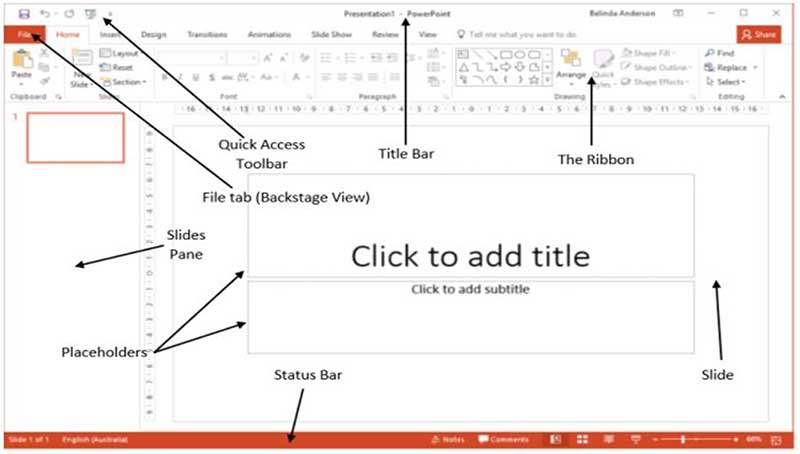
Title Bar : Displays the name of the application and the file currently in use.
The Ribbon : Displays the numerous functions and tools available to work with your presentation.
Quick Access Toolbar : Enables you to customize the toolbar to contain the commands you use most frequently.
File tab (Backstage View) : Provides access to basic commands such as New, Open, Save, Print and Share plus access to customize the application.
Slides pane : Displays a thumbnail version of each slide within the presentation.
Slide : The area which will be displayed as full screen when viewed in Slide Show mode.
Status Bar : Provides information relating to features such as slide number, spell check and shortcuts to Notes, Comments, various different views and zoom functions.
Placeholder : Displayed as dotted lines which allows you to identify where you can add text, and insert elements such as images or tables.
Default Font : Calibri Light (Headings) for heading and Calibri (Body) for text
Default Font size for heading 44px and body 28px
Question